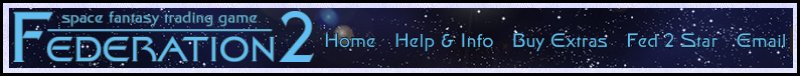THE NEW VERSION OF FEDTERM IS NOW AVAILABLE
by Hazed
As promised in last week’s Star, the new version of FedTerm (version 3.01) was released yesterday, along with the new server code that handles the revamped stats panel.
This change means that the stats panel on previous versions of FedTerm – both the revamped program, version 3.0, and old FedTerm as well, versions 2.whatever, won’t display stats in the stats panel. To see your stats you will need to upgrade.
If you prefer to keep on using the old version of FedTerm you can, it’s just that the stats panel won’t work; you will have to type ‘SC’ or ‘ST’ to get a listing of your score or ship’s status. If you don’t upgrade, you can turn the stats panel off to reclaim the unused space using the item in the ‘Options’ menu.
If you are using one of the previous versions of new FedTerm, numbered 3.0 or higher, you can download the upgrade which just contains the new program file, from here: http://www.ibgames.net/fed2/fedterm/winupgrade.html.
If you are still using old FedTerm, then you can download the full installation here: http://www.ibgames.net/fed2/fedterm/winfedterm.html. You will need to install new FedTerm into a completely new folder – don’t put it in the same folder as old FedTerm.
I told you last week about the other changes in this version of FedTerm; if you need to refresh your memory, you can read the version notes at:
NOTES FOR NEW UPGRADERS
If you’ve been ignoring all talk of new FedTerm and stubbornly sticking to the old version, but the loss of the stats panel is enough to spur you to upgrade, then here’s what you need to know.
Logon Details
You will have to re-enter your logon details because the new version of FedTerm stores them in a different place from the old version. If you have forgotten your ID and password you can find them in the folder for your old version, in the file called init.xml.
Map Files
New FedTerm’s maps are not compatible with old FedTerm. They contain more information about the locations, for example whether a space location is a Peace loc. That means that when you first run new FedTerm the maps will all be blank and you will have to re-explore the planets to redraw the maps.
Character and Planet Pictures
New FedTerm uses pictures in a different format from the old version, so you can’t use the old pictures – you will need to get the new ones from the galleries on our website.
For character pictures, go to the gallery at http://www.ibgames.net/fed2/fedterm/gallery/index.html. The planet picture gallery is at http://www.ibgames.net/fed2/fedterm/planets/gallery.html.
You can download individual pictures by right-clicking on the picture in the gallery, selecting Save image as… then find the folder where you installed FedTerm. Character pictures go in the pictures sub-folder and planet pictures in the planets sub-folder.
Alternatively, you can just download all of the pictures in one go by clicking the links on the gallery pages. These give you zip files which you unpack into the pictures and planets sub-folders.
If you want to let other players use your character and planet pictures then sent them to me and I will add them to the gallery. The pictures should be in the .png format. The size for planet pictures is 80 pixels wide by 96 high; for planet pictures it’s 172 pixels by 172. The filenames should be the character or planet names, ie newbod.png and newworld.png.
Email your pictures to feedback@ibgames.net and I will add them to the gallery. Don’t forget to tell me the character/planet names, and put Fed2 in the subject line to avoid the voracious spam filters.
Other Changes
For details of the other things that are different in new FedTerm, such as the groovy new Exchanges page, read the FedTerm manual at http://www.ibgames.net/fed2/fedterm/manual/index.html.
BUGS AND OTHER PROBLEMS
Should you find any problems with the new version of FedTerm, or the way the stats are displayed, please let us know. Send a full description of the bug, together with your character name, to feedback@ibgames.com - don't forget to put Fed2 somewhere in the subject line.