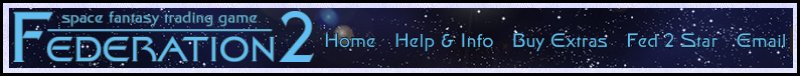THE DEATH OF A COMPUTER – AND THE BIRTH OF A NEW ONE
by Hazed
Two weeks ago, my computer died.
It was Sunday morning. I had just completed all the work for that week’s edition of the Fed2 Star – the web pages were ready, the emails were compiled and saved as drafts. All that remained was to actually publish the paper.
Suddenly the machine went dead. No power. I hit the power button and it didn’t turn back on. I jiggled the power lead. I left it for half an hour in case it had overheated and needed to cool down. I swapped the power lead for a different one, and plugged it into another socket.
There was no sign of life. It really was dead.
In the past, this would have left me completely cut off from the online world. But a few years ago I bought myself an iPad, so I was able to get to my emails (thank you, Google), find the saved drafts and send out the Star. I couldn’t upload the web pages, though, nor could I log into Fed.
On Monday, using my computer at work, I ordered myself a new machine from my favourite manufacturer (see below). I paid a bit extra to have it built and delivered fast, and I took delivery of it on Friday. It was actually ready on Wednesday but I wasn’t able to take time off from work to receive the delivery – I can’t trust my cats to answer the door and carry the parcel inside. Besides, how could they sign for it?
On Friday morning the delivery company emailed me to say the delivery would be between 13:33 and 14:33. What extraordinarily precise numbers! The fun part was that I could track the delivery van on a map which showed me where he was as he wended his way around my area all morning before finally arriving at my flat.
It arrived, I unpacked the box, I unplugged the old dead computer and plugged in the new computer. It lived! It looks very stylish, with a transparent side to the case and blue glowing lights.
Of course, I had to go through the Windows setup process, which is where I encountered my first problem: the Windows activation code, which I had to type in before I could go any further.
Where was it? It was on the side of the computer. The computer was by now under my desk, so I had to crouch on the floor to find it. The label was very small. The writing on the label was even smaller. The label’s background was half bright blue, half bright orange, all with strange wavy patterns on it – presumably some kind of security measure to ensure it couldn’t be photocopied. Unfortunately it also ensured I couldn’t read it, even with my glasses on and my face pressed against the side of the computer. I had to take a photo of it with my camera phone, then zoom in on the number so I could make it out. Even then it took me several tries to get it right – was that a D or an O, a U or a V?
But once I managed to satisfy Microsoft that I wasn’t trying to use a pirae copy of Windows, the computer became mine to control. It immediately found the router and realised I was online. I swiftly turned on the Windows firewall, then set about downloading the proper security package I use to protect against viruses and other malware. Unfortunately, I wasn’t quick enough. Somehow, while searching for the right website to download it, I’d managed to contract some of that adware that tries to seize control of your browser and manage software updates and do various other unpleasantly intrusive things. It took quite a lot effort with three different anti-virus and anti-malware programs before I could clear that lot out.
But finally I had the control back. I spent the weekend installing all the software I use and getting the settings right – which included persuading Windows not to treat me like an idiot, and to show me things it didn’t want me to see, like file extensions and system files.
It was such a relief to have a proper computer again. My iPad is a lovely device but it’s only really any good for consuming media – browsing the web, watching videos and playing games. It’s hopeless for trying to do any real work. The main problem is that if you place it in such a position that it’s comfortable to read the screen, then it is extremely uncomfortable to keep having to touch the screen to control it!
No, for actually doing anything productive, I will stick to my desktop computer.