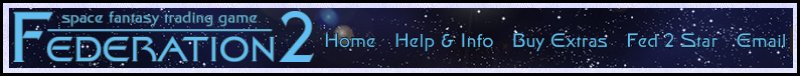NEW WORKBENCH LOCATION EDITOR PUBLISHED
by Hazed
The new location editor is finally here, and you can download a new installation package for the basic workbench. It contains the rewritten location editor, the message editor and the Tesla planet checker.
Note that this rewrite is for Windows only.
The location editor has been revamped to make it easier to use. Among the changes are:
- A new file setup feature where you specify whether the map is a planet or space map, and give the system name and planet name
- The current location is now automatically saved when you click on another location and the OK button has been removed
- Non-compass movements (up, down, in, out and non-adjacent moves) can be set using the mouse to point to the destination location
- Locations with an up/down movement show on the map in blue
- Properties can only be set for the type of map – you can’t set space properties on a planet map or vice versa
- The space property is set automatically for all locations on a space map
- Setting the orbit location is much easier – you just have to type the location number for the square on the space map; the editor will sort out the correct formatting using the system name
- A new Find feature lets you search the map for some specified text or a particular property
- You can change the background colour of the map
The message editor and Tesla have not been changed, except that they have been updated to use the same library files as the new location editor.
Old Files in the New Editor
If you already have planet files which you designed in the old editor then you can just load them into the new editor. The format of the files which the editor outputs has not changed at all, so there will be no compatibility problems.
The editor will figure out whether the file is a space or planet map and give you the correct options for properties and so on.
New Installation Package
The workbench now comes with a proper installer. You download a program called Fed2WBBasic.exe and then run it, and it will install the basic workbench. It will put icons on your desktop and entries in the program start menu.
Download the basic workbench installation from here: http://www.ibgames.net/fed2/workbench/windows/basic/index.html.
BIG WARNING: If you have an existing copy of any of the editors, you need to delete them all before you install the new versions. Although the program files have the same filenames as the old versions, they have a different set of library files; if you install the new editors without getting rid of the old library files, it’ll just cause confusion.
Advanced Workbench
There is also a new version of the advanced workbench installation, which contains the event and object editors. There are no changes to the programs themselves, but like the rest of the basic workbench they have been updated to use the same set of library files. The new installation package for the advanced workbench will be available next week.
New Workbench Manual
Along with the new workbench comes a rewritten manual. If you are used to the old location editor then you’re going to need to read the manual so you understand the changes to the way it works.
And of course, if you’re brand new to planet design then you really can’t do it without the manual!
You can download the basic workbench manual here: http://www.ibgames.net/fed2/workbench/windows/basic/index.html.
Workbench web pages revamped
I’ve restructured the Workbench section of the ibgames website, to make it easier to navigate and find what you are looking for.
If (like Bono)* you still haven’t found what you’re looking for or if you find any broken links please let me know – mail feedback@ibgames.net. Don’t forget to put Fed2 in the subject line.