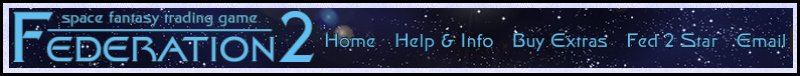
|
WHAT YOU NEED TO KNOW ABOUT CLAIMING A STOCK STAR SYSTEMby HazedWhen you claim a system and have it linked into the game automatically, you cannot customize it because the game uses the standard stock planet files. You can see what the stock systems look like by visiting Magrathea, the planet builder's space station to the west of Sol's interstellar link. It contains a showroom that demonstrates all six of the stock systems. Once your planet is in the game, you can make changes to the locations by using the in-game 'CHANGE DESC new_desc' and 'CHANGE NAME new_name' commands, and then making the changes permanent with 'SAVE MAP'. If you want to make more extensive changes, you can get into planet designing. You will need to request a copy of the files from us - email feedback@ibgames.com (don't forget to put Fed2 in the subject line) and ask us to send them to you. You will need to give your character name and the system name. Then you can use the Workbench to alter the files. All the details are on the website. The 'CLAIM' command only deals with brand new systems. When you promote to Mogul and want to add a new planet to your system, it's back to the workbench. There are step-by-step instructions about how to do this on the website. |