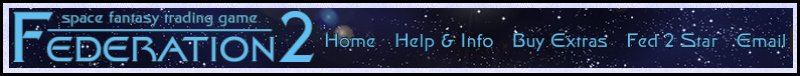
|
FROM THE POSTBAG: PLEASE GIVE ME A STOCK PLANETActually, this wasn't a question sent to the Fed2 Star which could be answered by one of us lowly newsdroids after a modicum of research (or no research at all - we are, after all, experts at making up plausible answers based on absolutely nothing factual whatsoever). It was a serious request sent to feedback; however it raises an important point that Hazed wanted to have clarified, so she instructed us to explain things to you, our beloved readers. The request went something like this:
But it doesn't work like that. It's not like it used to be in classic Fed, where if you didn't want to make any changes to a stock planet then you didn't ever have to go near the workbench - you just snapped your fingers and a planet was created using one of the stock planet templates. In Fed2, to get a stock planet, you need to start by downloading one of the sets of stock planet files from the web site. Then you need to use the Workbench planet editor to make some necessary changes to the files, so they match the system and planet name you want to use - the list of things that need changing are on the stock planet page. Then you have to run the files through Tesla, to check you did everything right. And finally you mail the files to feedback@ibgames.com to be linked into the game. This may seem like quite a rigmarole, particularly if you have no interest in learning to use the Workbench. So why do we make you go through all this? Well, first, if you set the planet files up yourself it means you have the files, as they are put into the game, saved to your hard disk. If you do decide to make any changes to the planet later - adding an office, customizing the bar, or whatever - you've got the files to use as a base. The other reason is that someone has to do that work - the game requires it! We don't yet have anything that will automatically set up the files with the correct information. It would be great if there was some kind of wizard that you could feed your chosen system and planet names into, and it would spit out the files all ready to go into the game, but there ain't. So somebody has to do the work. It there is some reason that you really cannot do it yourself - for example, you use a non-Windows/Mac computer so can't use the Workbench, or if you are partially sighted or blind and play Fed2 using a speech reader and would therefore have trouble with the Workbench, then we will set the files up for you. But we'd prefer you to do the work instead! |