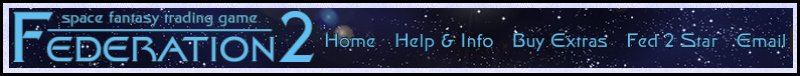
|
EXTRA INFO FROM EXCHANGE DISPLAY COMMANDSAs all planet-owners will know (at least they will if they have read the manual!) the 'DI EXCHANGE' command lets you get information about all the commodities, telling you about the stock levels, the spread you have set, and so on. Use the command on its own and you get a listing of every single commodity. To cut down on information overload, you can get information for each of the economic commodity groups with 'DI EXCHANGE commoditygroup', such as agri, resource, etc. The options for this command have now been expanded and you can use it to get information on any of the secondary commodity groups. These secondary groups are particular types of industry whose commodities may be spread across different economic groups, for example sea-based or consumer goods industries. POs who have been keeping track of the implementation of infrastructure builds will be familiar with these groupings, because some builds have an effect on a particular type of industry. For example, building a planetary defence base lets you allocate an extra production point to any of the defence industry commodities. The command can now be used with these additional modifiers: bulk, consumer, defence, energy and sea. The Idiot's Guide contains a list of which commodities fall into these secondary groups. You can also use the 'DI PRODUCTION' command with the secondary groups. |