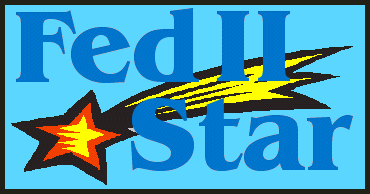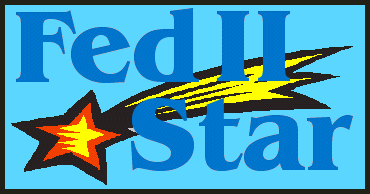COMMON PLANET MISTAKESAs I said a few articles back,
Alan is going to work on the Tesla planet checker so it
deals with the mistakes that planet designers commonly
make. In the meantime, here's a list of some of the
things people frequently get wrong:
Incorrect Filenames
Your star system
consists of two separate maps, one for the planet itself,
and one for space. The game insists that the file names
follow the correct format:
- The planet map is
given the same name as your planet, ie bodville.loc
- so long as your planet name is just one word.
If your planet name contains more than one word
you're going to have to come up with a variant
for the filename because they can't contain
spaces. So if your planet is called Bodville 7
then the filename would be bodville7.loc;
if it's Bodville Central then the filename would
be bodvillecentral.loc.
- The space map is
always called space.loc, not
bodvillespace.loc.
- Both the planet
map and the space map should all be in lower case
- bodville.loc, not Bodville.loc or
BODVILLE.LOC.
Incorrect Map Title
Each map has a title,
which determines how the planet and system are labelled
in the game. You set the title by typing it into the
information panel on the right of the map.
- The title of the
planet map should be the name of the planet. Each
word in the name should have an initial capital,
with the rest of the word in lower case - Bodville
or Bodville Central are correct: BodVille
or bodville central are not.
- The title of the
space map should be the name of the system
followed by the word "Space" - Newstar
Space. Again, the words should have initial
capitals only - NewStar Space or newstar space
are not correct.
Incorrect Launch Information
The launch information
determines the location of the landing pad and the orbit
- it is what links your planet map and system map
together. The information is typed into the information
panel on the right of the map.
- On the planet map,
type in the location number of the landing pad in
the box labelled Launch Pad Location Number. All
that's needed is the number - ie 520.
- On the planet map,
you need to specify the Orbit Location Number
which is the number of the location on the space
map that you want to be the planet's orbit. It
has to be in a particular format, that uses the
system name and the space map title: Bodville.Bodville
Space.460. Each part has an initial capital
letter and the rest are in lower case.
- On the space map,
you type... nothing! The launch pad and orbit
boxes are left blank. All of the information the
game needs is taken from the planet map.
Mismatched Case for Category/Section Names
If you want to use
customized no-exit messages then you need to write the
messages in message files, (one for the planet and one
for the space map) and within the files the messages are
split up into categories and sections. You then specify
which message should be used on a location:
- In the No Exit
Message box, type the message category and
section names, and the message number, in the
following format: moves.noexit.1.
- Always use lower
case letters for your category and section names.
The game is case sensitive so if you don't get
the capitalization exactly the same when you are
typing in the no exit message details, the game
won't be able to find the message. So if you
always keep the names all in lower case, you
won't have to remember exactly where you put
capital letters!
There are plenty of other things that player can - and do
- get wrong, but these are the most common mistakes that
crop up in the files submitted to go in the game. Until
Tesla is upgraded to check for these things, please try
to get them right yourself!
|