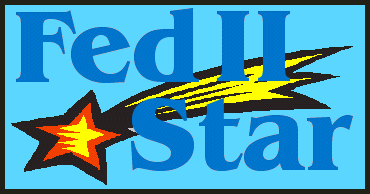 |
The
weekly newsletter for the Fed II game by ibgames EARTHDATE: February 5, 2006 OFFICIAL
NEWS |
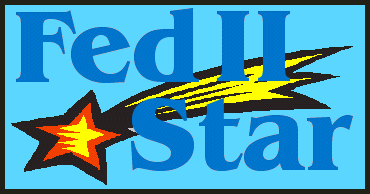 |
The
weekly newsletter for the Fed II game by ibgames EARTHDATE: February 5, 2006 OFFICIAL
NEWS |
STAR CHAMBER by Freya Planet Design – part 2 A check list for designing your planet: 1. Idea Have a good idea. This includes not just a theme or the name of a place, it should also include a storyline. An adventure for the player to experience, a mystery to explore. If mutant poodles are terrorizing the streets of a devastated metropolis, there should be a story to tell of how this came to be. 2. Reality Check Talk about it with someone who knows more about Federation II than you do. Does Fed really need and want this area? What kind of mobiles and what kinds of objects should it eventually have to fill gaps or dull spots in the storyline? In writing a planet, always remember that your primary motive must be to provide novelty, opportunity and challenge to other players without detracting significantly from the appeal of the planet. In other words, make your planet fun but don't try to write the game's most popular area. 3. Scale and Numbers Get an idea of how big you want to make your planet. Planet building is much more work than you may realize. Many people plan far too big and end up doing a slipshod job. Before they're finished, they are hating their planet, and others will too. If the planet you are planning is your first or almost-first, consider 20 locations a reasonable size. Think bigger when you feel really comfortable with what you are doing. There is also a concept that I particularly favour called a "Boutique Planet". This is a planet under 30 locations which is a complete and rich story all by itself. It's a concentrated burst of intense experience. In fact, sometimes it's not as easy to design a great Boutique Planet as a larger one because it requires more intense planning. Get a rough idea of upper limits for the following numbers:
Make a list of locations arranged by the module they belong to. Then list mobiles and objects you will want for that area. 4. The Map With a pencil in your hand and paper on a flat surface, think about the rooms and how your players will move around in them. Draw a map of the layout of the rooms. Make each room a little square, and draw lines connecting it to the other rooms. An inch is a reasonable distance between two rooms. Give each room a short name and write it next to the room. If you want to have one way exits, put arrowheads on the lines going one way. Try NOT to have one way exits. When you think your map looks like it ought to: 5. The Paperwork Begins in Earnest You will need one Room Work Sheet for each room on your map. Armed with much paper, you are ready for the next step. 6. Give your rooms a life Each Room Work Sheet gets the room name from your map. Start drafting your long room descriptions into the work sheet; not the actual wording but notes. Actual long descriptions are more fun to compose directly at the keyboard. Instead, you need to start thinking about what you want players to find there, and objects that may lie around in the room. Think up the different kinds of mobiles you need in locations. You want your locations to show some variety, but not every single location in your area needs to be unique. Not every room needs mobiles or objects. On the other hand, you don't want players to feel lonely in your areas. Strike a happy balance. Also, consider which mobiles will be stationary and which will wander around freely in your areas. Eventually, when you start to populate your rooms, you will work with your mobile list. Any new kind of mobile needs to go on the list, get a name and maybe some descriptive comments so that you, its creator, have a feeling for what kind of critter it is. While you are confined to just location descriptions at the moment, think about how you can add the mobiles and objects to the description as a place holder for the story until they can be replaced by the real thing. For example you can describe a desk with a clerk sitting at it reading a magazine and ignoring you. 7. For that homey touch Your locations are bare and that is boring. Think up suitable furnishings for the rooms, some of which might be of use to the storyline and add small bits of information to the history or culture of your planet,. Don't go wild. If there are more than about 3 objects in a room, that room seems cluttered. And not every room needs a mobile or description of people there. You also don't need a complete item by item description of everything in the location. A general description and then something to make it special, to amuse or add suspense or atmosphere. For example:
As you may have guessed, you need to keep track of objects in your object list. The object list will keep track of short object names, object locations, descriptions and other properties of your objects. 8. Congratulations! OK, OK, the last two items were LOTS of work. But if all of the preceding is done thoroughly and carefully, you're ready to Build! Next week we'll discuss planet stories. We'll also be holding a series of 3 Planet Design seminars on Sunday afternoons at 3.00pm eastern in Lucky 7 bar on Earth, starting today. Everyone is invited to attend regardless of rank. |