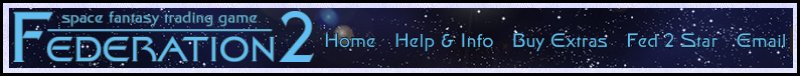HELP FOR NEW PLAYERS
This page explains how to get started with Federation 2, the space fantasy multi-player game.
It takes you through the following steps:
Set up an Fed2 account and character using FedTerm
and explains what to do in the event of a problem.
CONNECT TO FED 2
Federation 2 runs on our computers in Manchester, England, and in order to play the game you need to connect your computer to our computer over the Internet. If you use a Windows computer or a Mac, you can use our special front-end program called FedTerm, which takes care of the details of logging on for you. Or if you are using a different computer, or you would prefer to use a different program to connect to Fed, you can use any game front-end that supports telnet.
Play Fed using FedTerm
If you have a Windows computer or a Mac then you can use our specially designed front-end program, FedTerm, to connect to Fed2. The Windows version runs under Windows 95, ME, 2000 and XP, Vista and Windows 7; the Mac version under OSX 10 and Lion. This program adds lots of extra features to the game, including auto-mapping and character pictures.
FedTerm is a small program so won't take you long to download.
Click here for info about FedTerm and to download the program
The Windows version of FedTerm will also run under Linux if you install the Wine emulator.
Play Fed using a different front-end
If you do not use a Windows computer, or if you don't want to use FedTerm, you can connect to Fed2 using any game front-end. Use the following settings:
System Name: fed2.ibgames.net
Port Number: 30003
If you use a Mac, here are two programs you can use:
Savitar - http://www.heynow.com/Savitar/
MacTelnet - http://www.mactelnet.com/
If you use Linux, here are two programs you can use:
MUDix - http://dw.nl.eu.org/mudix.html
GGMud - http://ggmud.sourceforge.net/
Once you have set up a front-end to connect to the game you need to set up an account and character to use in the game. Click here to continue reading the help for new players.