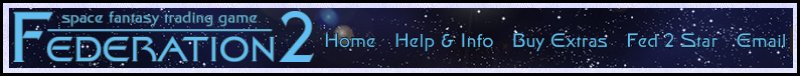FEDTERM MANUAL - FEDTERM TROUBLE-SHOOTING
ISSUES WITH USING MORE THAN ONE CHARACTER
Using Alts
FedTerm allows you to store the log on details for as many characters as you like, and switch between them easily. You can even have more than one character in the game at the same time, by firing up another copy of the front-end. However, there are a couple of issues you should be aware of if you use alternative characters, or alts.
Logging
If you have auto-logging switched on, and you fire up a second copy of the front-end in order to bring an alt into the game at the same time as your main character, then the logging will not work correctly - the second character's log will over-write the first character's log. The solution is to turn off auto-logging and open a separate log file for each version of the program.
Function Keys
The f-keys do not distinguish between which character you are using - the same set of commands are used. If you have more than one character, the start-up commands will be sent every time you log on, no matter which character you are using. This can be a problem with more personal commands - such as setting a mood, or sending a greeting to the comms in the character's customary style.
To get around this, you can either not put any character-specific commands on the start-up - or you can have two completely separate versions of FedTerm on your hard disk, in separate folders. You can then customize each one for different characters.
New Characters
If you want to set up a new character, you are advised to do so when you are using just one version of FedTerm. If you fire up a second copy and use that to set up your new alt, the logon details may not be transferred correctly to the logon box.