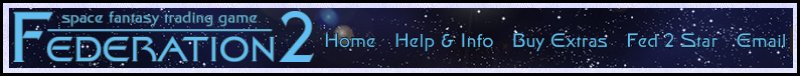FEDTERM MANUAL - PLAYING FEDERATION 2 WITH FEDTERM
LOGGING YOUR FED2 SESSION
Keeping a Record
It is always a good idea to record what happens to you in Fed so that you can review it later. This is known as logging or capturing. In FedTerm there are several different ways to do this:
Copying Text From FedTerm
You can copy sections of text from the output window and paste it into a different program, using the usual Windows commands.
Saving the Buffer
You can use the 'Save Screen Buffer' command in the 'File' menu to save all the text currently in your output window buffer into a file on your computer. This is not just the text you can see on the screen, but also that which you can see if you scroll back.
Logging As You Go
You can record what happens during your Fed game session by selecting the 'Start logging' item in the 'File' menu. This opens a file on your hard disk which records everything that appears on the screen. If you open a log file that already has text in it, then the log will be added to the end of the old one. The file is ASCII text, so you can look at it in any word processor, or in Notepad/Wordpad.
Stop the logging by selecting the 'Stop logging' item in the 'File' menu.
Automatically Logging your Fed2 Sessions
If you find you keep forgetting to turn on your logging, FedTerm has an option to automatically start logging every time you enter the game. You toggle this on and off by selecting the 'Log all sessions' item in the 'File' menu. This simply starts saving every time you log on, just as if you had started logging manually. FedTerm defaults to having this option switched on. Note that when you turn on the auto-logging option it will automatically start logging if you are not already logging. However, if you turn off auto-logging it won’t automatically stop logging your current session.
The session is saved to a new file each day, with the date as the file name. Subsequent sessions on the same day are added to the end of the file. All the auto-log files go into a sub-directory called 'logs'. If a session goes over midnight, the log will be in the file for the day when the session started.
Warning: if you are in the habit of using more than one character at a time, then disable auto-logging. If you don't, the log files will not be complete - the auto-log for one character will over-write the auto-log for another.
Next page in Playing Fed section
Previous page in Playing Fed section