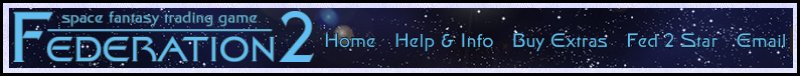FEDTERM MANUAL - PLAYING FEDERATION 2 WITH FEDTERM
LEAVING THE GAME
The best way to leave the game is to type 'QUIT'. This means that there is no chance of your character remaining in the game after you have left.
You close the program down completely by selecting the 'File' menu and clicking on 'Exit', or by clicking on the Windows close button. If you want to make sure you don’t close the program accidentally you can tell FedTerm to ask for a confirmation, using the ‘Show exit confirmation’ item in the ‘Options’ menu.