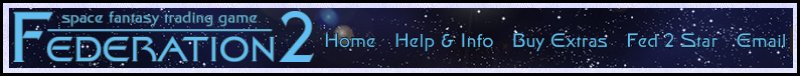FEDTERM MANUAL - PLAYING FEDERATION 2 WITH FEDTERM
MESSAGE ALERT
There are times when you want to look away from your Fed screen to check your mail, surf the web, or even leave the keyboard, particularly if the game is quiet or you are waiting for a particular person. But if you stay away from Fed too long, someone might log on and talk to you, and you'll miss it, which makes it look like you're ignoring them.
If you find this happens often, you can turn on the message alert. This sounds an alert whenever any player communicates with you. This includes comms, tight beams, say messages and acts.
Turn the alert on and off by selecting the 'Incoming message alert' item in the 'Options' menu. The alert status is saved across sessions.
The sound that is played is a file called alert.wav. If FedTerm can't find that sound, it'll just use the standard beep from your computer. If you want to use a different sound, you can substitute any wav file - just rename it as alert.wav and place it in the sounds sub-folder of the FedTerm folder, over-writing the old version.
Next page in Playing Fed section
Previous page in Playing Fed section