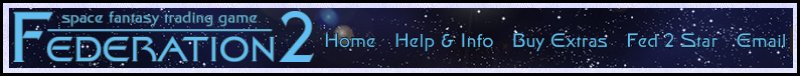FEDERATION 2 COMMANDS
CHECK PRICE
Check the price of a commodity in an exchange.
Usage: CHECK PRICE commodity
Parameters: 'commodity' is the item on which you want to check the price.
Restrictions: You must be in a trading exchange.
CHECK can be abbreviated to C.
Traders can use the command to check the price remotely for items in which they hold a futures contract.
Usage: CHECK PRICE commodity planetname
Parameters: 'commodity' is the item on which you want to check the price.
'planetname' is the exchange from which the contract was bought.
Merchants and above can pay a slithy tove at the brokers office on Earth, and use this command to get remote prices on all commodities for 31 days. The command is BUY REMOTE SERVICE.
It can also be used to get prices from all the planets in the cartel you are in:
Usage: CHECK PRICE commodity CARTEL
But it won't work in Sol.
There is an upgrade to this service for a one-off cost of two slithies, which allows you to get the price for a commodity on all the Sol planets, and a whole commodity group on a planet. The command is UPGRADE REMOTE SERVICE.
Usage: CHECK PRICE commodity
Parameters: 'commodity' is the item on which you want to check the price.
Restrictions: This only works outside an exchange.
Usage: CHECK PRICE commoditygroup planetname
Parameters: 'commoditygroup' is agri, resource, ind, tech, biological or leisure.
'planetname' is the planet you want to check the prices on.
The premium ticker service which costs five slithy toves gives the price of a commodity on all planets with the command C PREMIUM commodity.